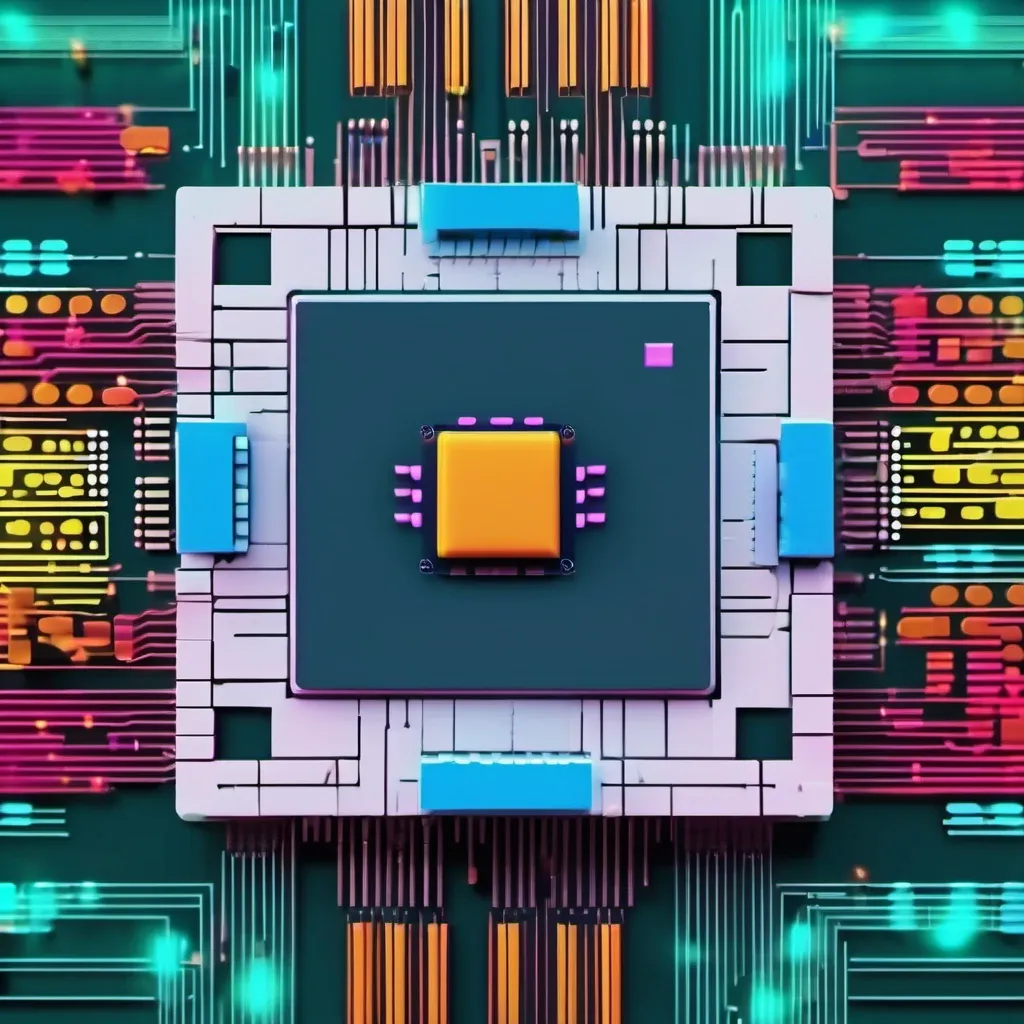
In the dynamic world of gaming computers, the CPU (Central Processing Unit) plays a central role, acting as the brain of the system. This gaming computer CPU guide aims to demystify the complexities surrounding gaming CPUs, providing beginners with essential information to make informed choices when building or upgrading their gaming rigs.
What is a CPU?
At its core, the CPU is the primary component responsible for executing instructions and performing calculations in a computer system. In the context of gaming, it acts as the driving force behind the complex tasks and calculations required for an immersive gaming experience.
CPU Types
In the ever-evolving landscape of gaming and computing, the choice of a Central Processing Unit (CPU) holds paramount importance. CPUs are the beating heart of any computer system, driving its performance and capabilities. When it comes to gaming, understanding the different CPU types is crucial, as it directly impacts the overall gaming experience. The two major players in the CPU arena are Intel and AMD, each offering a diverse array of processors tailored to varying needs and preferences. This section will delve into the intricacies of these CPU types, providing beginners with insights to make informed decisions in their quest for an optimal gaming setup.
Introduction to Different CPU Types
Two major players dominate the gaming CPU market: Intel and AMD. Both offer a range of processors catering to various needs and budgets. Understanding the differences between these brands is crucial for making an informed decision.
How to Choose the Right CPU for Gaming Needs
Choosing the right CPU for your gaming needs is a crucial step in building a high-performance gaming computer. The CPU, or Central Processing Unit, acts as the brain of your system, handling the calculations and instructions required for gaming. Here's a detailed guide on how to make the right choice:
- Determine Your Budget: Begin by establishing a budget for your gaming PC. This will significantly influence the range of CPUs available to you. CPUs come in various price ranges, from budget-friendly options to high-end processors with advanced features.
- Identify Your Gaming Requirements: Consider the types of games you want to play. Different games have varying demands on the CPU. For example, fast-paced action games might rely more on higher clock speeds, while strategy or simulation games benefit from additional cores and threads for multitasking.
- Research CPU Brands: The two major CPU manufacturers for gaming are Intel and AMD. Both offer a range of processors catering to different needs and budgets. Research the latest models from each brand, considering factors like performance, power efficiency, and price.
- Consider Future-Proofing: Gaming technology evolves rapidly. Consider investing in a CPU that offers some level of future-proofing. Opt for a processor that can handle upcoming game releases and software advancements.
- Check Socket Compatibility: Ensure that the CPU you choose is compatible with the motherboard's socket. Different CPUs use different socket types, and the physical design must match for proper installation.
- Look at Power Consumption: Check the power consumption of the CPU, measured in watts. A lower power consumption can lead to better energy efficiency and reduced heat generation, contributing to a more stable system.
- Read Reviews and Benchmarks: Explore reviews and benchmarks for the CPUs you are considering. Real-world performance tests and user feedback provide valuable insights into how a CPU performs in gaming scenarios.
Understanding CPU Specifications
In the ever-evolving landscape of gaming computers, the Central Processing Unit (CPU) stands as a pivotal force shaping the gaming experience. Delving into the realm of CPUs goes beyond recognizing brands; it involves understanding the intricate specifications that define their capabilities. In this exploration, we unravel the mysteries surrounding CPU specifications, shedding light on clock speeds, cores, and threads. This brief journey aims to empower beginners with the knowledge to make informed decisions when selecting a CPU, ensuring a seamless and powerful gaming performance. So, let's embark on a journey to comprehend the language of CPU specifications and harness the true potential within these silicon powerhouses.
Explanation of Key CPU Specifications
Key specifications include clock speed, cores, and threads. Clock speed, measured in GHz, determines how quickly the CPU can execute instructions. Cores represent individual processing units, while threads enable the CPU to handle multiple tasks simultaneously.
Impact of Specifications on Gaming Performance
Understanding how these specifications influence gaming performance is vital. Games that rely heavily on CPU power, like strategy or simulation games, benefit from higher clock speeds, while multitasking benefits from more cores and threads.
CPU Cooling
In the bustling heart of every gaming rig, the Central Processing Unit (CPU) stands as a tireless workhorse, tackling complex calculations and executing instructions to deliver an immersive gaming experience. However, with great power comes the inevitability of heat generation. Enter CPU cooling – an indispensable aspect of any gaming setup. Just as athletes need to cool down after intense exertion, a CPU requires effective cooling to maintain peak performance and prevent overheating. In this brief introduction, we'll explore the significance of CPU cooling, its importance in ensuring system longevity, and the various cooling solutions available to keep your gaming rig running smoothly. Let's dive into the cool realm of CPU cooling and discover how it contributes to the seamless operation of your gaming powerhouse.
The Importance of Keeping the CPU Cool
The importance of keeping the CPU cool in a gaming computer cannot be overstated, as it directly impacts the system's overall performance, longevity, and reliability. CPUs generate a significant amount of heat during operation due to the countless calculations and processes they handle. If not effectively managed, excessive heat can lead to various issues that compromise the gaming experience and potentially damage the hardware. Here's a detailed exploration of the importance of CPU cooling:
- Optimal Performance: Heat is the natural byproduct of a CPU's operation. As the temperature increases, the efficiency of the CPU decreases. This phenomenon is known as thermal throttling, where the CPU reduces its clock speed to prevent overheating. Lower clock speeds result in reduced performance, directly impacting the gaming experience by causing lag, frame rate drops, and slower overall system responsiveness.
- Longevity of Components: Prolonged exposure to high temperatures can significantly reduce the lifespan of electronic components. CPUs are designed to operate within specific temperature ranges, and exceeding these limits can lead to accelerated wear and tear. Keeping the CPU cool ensures the longevity of not only the processor itself but also other components in the system, such as the motherboard and RAM.
- Stability and Reliability: High temperatures can cause system instability, leading to crashes, freezes, or unexpected shutdowns. These issues can be frustrating for gamers, especially during intense gaming sessions. Effective CPU cooling helps maintain a stable operating environment, ensuring a reliable and smooth gaming experience.
- Preventing Thermal Throttling:Thermal throttling is a protective mechanism implemented in CPUs to prevent overheating. When the temperature surpasses a certain threshold, the CPU automatically reduces its clock speed to dissipate heat. While this is a necessary safety feature, it compromises performance. Proper cooling solutions help prevent or minimize thermal throttling, allowing the CPU to operate at its optimal speed.
- Avoiding Permanent Damage: Excessive heat can lead to permanent damage to the CPU and other critical components. Over time, prolonged exposure to high temperatures can cause solder joints to weaken, capacitors to degrade, and other internal components to fail. This can result in a costly need for component replacement or, in extreme cases, necessitate an entirely new system.
- Efficient Heat Dissipation: Cooling solutions, whether air or liquid-based, are designed to dissipate heat away from the CPU. Heat sinks and fans work together to transfer heat from the processor to the surrounding air. Liquid cooling systems use a closed loop to transport heat away from the CPU to a radiator where it can be dissipated more efficiently. Efficient heat dissipation is crucial for maintaining a stable and cool operating temperature.
- Overclocking Capability: Gamers who seek to maximize their system's performance often engage in overclocking, pushing the CPU beyond its stock settings. However, overclocking increases heat production. Effective cooling solutions enable gamers to overclock their CPUs safely by keeping temperatures within acceptable limits, unlocking additional performance without risking damage.
Options for CPU Cooling Solutions
Options range from air coolers to liquid cooling systems. Air coolers are cost-effective and straightforward, while liquid cooling offers superior thermal efficiency but comes at a higher price point. Choosing the right cooling solution depends on your budget and cooling requirements.
Compatibility
In the world of gaming PCs, CPU Cooling Compatibility is a critical factor that directly influences the performance and longevity of your computer's central processing unit (CPU). This brief guide explores the importance of ensuring compatibility between your CPU and cooling solutions, offering insights into the seamless integration required for optimal cooling efficiency.
Check Specs
Ensuring compatibility with your motherboard is essential. Check the socket type and chipset to confirm that the CPU is physically and electrically compatible with your motherboard.
Overclocking Basics
Overclocking is the practice of pushing a computer component, such as a CPU or GPU, beyond its factory-set performance limits to achieve increased speed and better overall system performance. This advanced technique, while offering potential performance gains, requires careful consideration and understanding of the associated risks and precautions.
Introduction to Overclocking for Performance Gains
Overclocking involves pushing the CPU beyond its factory-set limits to achieve better performance. While it can boost gaming performance, beginners should proceed with caution, as it carries risks such as increased heat generation and potential hardware damage.
Risks and Precautions Associated with Overclocking
Understanding the risks and taking necessary precautions, such as monitoring temperatures and using reliable cooling solutions, is crucial when overclocking. It's advisable to start with small adjustments and gradually increase settings while closely monitoring stability.
Upgrading Your CPU
Upgrading your CPU can breathe new life into your gaming rig, unlocking enhanced performance and responsiveness. Whether seeking a boost in gaming capabilities or overall system efficiency, this guide provides essential insights for a smooth and informed CPU upgrade experience.
Tips for Upgrading the CPU in an Existing Gaming PC
Upgrading the CPU in an existing gaming PC can breathe new life into your system, providing a significant boost in performance. However, this process requires careful consideration to ensure compatibility and a smooth transition. Here are essential tips to guide you through the CPU upgrading process:
- Compatibility Check: Before purchasing a new CPU, ensure compatibility with your existing motherboard. Check the motherboard's socket type and chipset, and match it with the specifications of the new CPU. If necessary, consult the motherboard's documentation or manufacturer's website for compatibility information.
- BIOS Update: Some upgraded CPUs may require a BIOS update to function correctly with your motherboard. Check the motherboard manufacturer's website for the latest BIOS updates and follow their instructions to ensure compatibility with the new CPU.
- Consider Other Components: Evaluate the compatibility of other components, such as RAM and GPU. Upgrading the CPU may impact these components, so ensure they are compatible with the new CPU specifications. For instance, some CPUs may have different memory speed requirements.
- Power Supply Consideration: More powerful CPUs often have higher power requirements. Verify that your power supply unit (PSU) can deliver the necessary wattage to support the upgraded CPU. Inadequate power supply can lead to instability and system crashes.
- Cooling Solution: Assess your current cooling solution to determine if it's sufficient for the upgraded CPU. More powerful CPUs generate more heat, so an adequate cooling solution is crucial to maintain optimal temperatures. Consider upgrading your cooling solution if needed.
- Backup Your Data: Before undertaking any hardware changes, back up your important data. While upgrading the CPU itself is unlikely to cause data loss, unexpected issues during the process or subsequent troubleshooting might necessitate a system restore.
- Static Electricity Precautions: Practice proper anti-static measures to avoid damaging sensitive components. Use an anti-static wrist strap and work on a static-free surface. Handle the CPU and other components carefully to prevent electrostatic discharge.
- Apply Thermal Paste: When installing the new CPU, clean off the old thermal paste from the heatsink and apply a fresh layer. Proper application ensures efficient heat transfer between the CPU and the cooling solution, helping to maintain lower temperatures.
- Update Drivers: After successfully installing the new CPU, update the system drivers, especially those related to the motherboard and CPU. This ensures that the operating system recognizes and optimally utilizes the new hardware.
- Run Stability Tests: After completing the upgrade, run stability tests and monitor temperatures. Utilize software tools to check for system stability and ensure that the CPU operates within acceptable temperature ranges. This step helps identify any issues that may arise under heavy workloads.
- Keep the Old CPU: Consider keeping the old CPU as a backup or for repurposing in another system. It can be a valuable resource in case the new CPU encounters issues or if you plan to build a secondary system in the future.
- Professional Assistance: If you're uncertain about any aspect of the upgrading process or encounter difficulties, don't hesitate to seek professional assistance. Certified technicians can provide guidance, troubleshoot issues, and ensure a smooth transition.
Compatibility Considerations
Consider other components like RAM and GPU when upgrading, as these factors contribute to overall system performance. Ensure that your system's power supply can handle the increased power demands of a more powerful CPU.
Troubleshooting CPU Issues
Troubleshooting CPU issues is a crucial skill for any gamer or PC enthusiast. As the central processing unit serves as the brain of the computer, resolving common problems such as overheating, system crashes, or performance issues is essential to ensure a seamless gaming experience. This brief guide will highlight common CPU-related issues and provide quick solutions to keep your gaming rig running smoothly.
Common CPU-Related Problems and Solutions
Issues such as overheating, system crashes, or poor performance can be linked to CPU problems. Regular monitoring, addressing cooling issues, and updating drivers can help resolve common CPU-related problems.
When to Seek Professional Assistance
If issues persist or if you're unsure about troubleshooting steps, seeking professional assistance is recommended. Certified technicians can diagnose and resolve more complex CPU-related issues.
Maintenance
Maintenance is the key to ensuring the longevity and optimal performance of your gaming computer. Regular upkeep, including tasks like dust removal, thermal paste replacement, and monitoring temperatures, plays a vital role in preventing hardware issues and preserving the health of your CPU. This brief introduction highlights the types of maintenance in keeping your gaming rig running smoothly.
- Dust Removal: Regularly clean your gaming rig to prevent dust buildup, which can impact cooling efficiency. Pay special attention to CPU heatsinks and fans.
- Thermal Paste: Replace thermal paste periodically to ensure efficient heat transfer between the CPU and cooling solution. Fresh thermal paste helps maintain optimal temperatures.
- Cooling System: Inspect and maintain your cooling system regularly. Ensure fans are functioning correctly and that liquid cooling systems have an adequate coolant level.
- Temperature Control: Monitor CPU temperatures using software tools and adjust cooling solutions as needed to maintain optimal operating temperatures.
Wrapping Up
In conclusion, understanding the intricacies of gaming computer CPUs is essential for every gamer, whether building a new system or upgrading an existing one. By grasping the fundamentals, considering key specifications, and maintaining proper care, beginners can confidently navigate the world of gaming CPUs. Remember, informed choices today lead to an enhanced gaming experience tomorrow.
