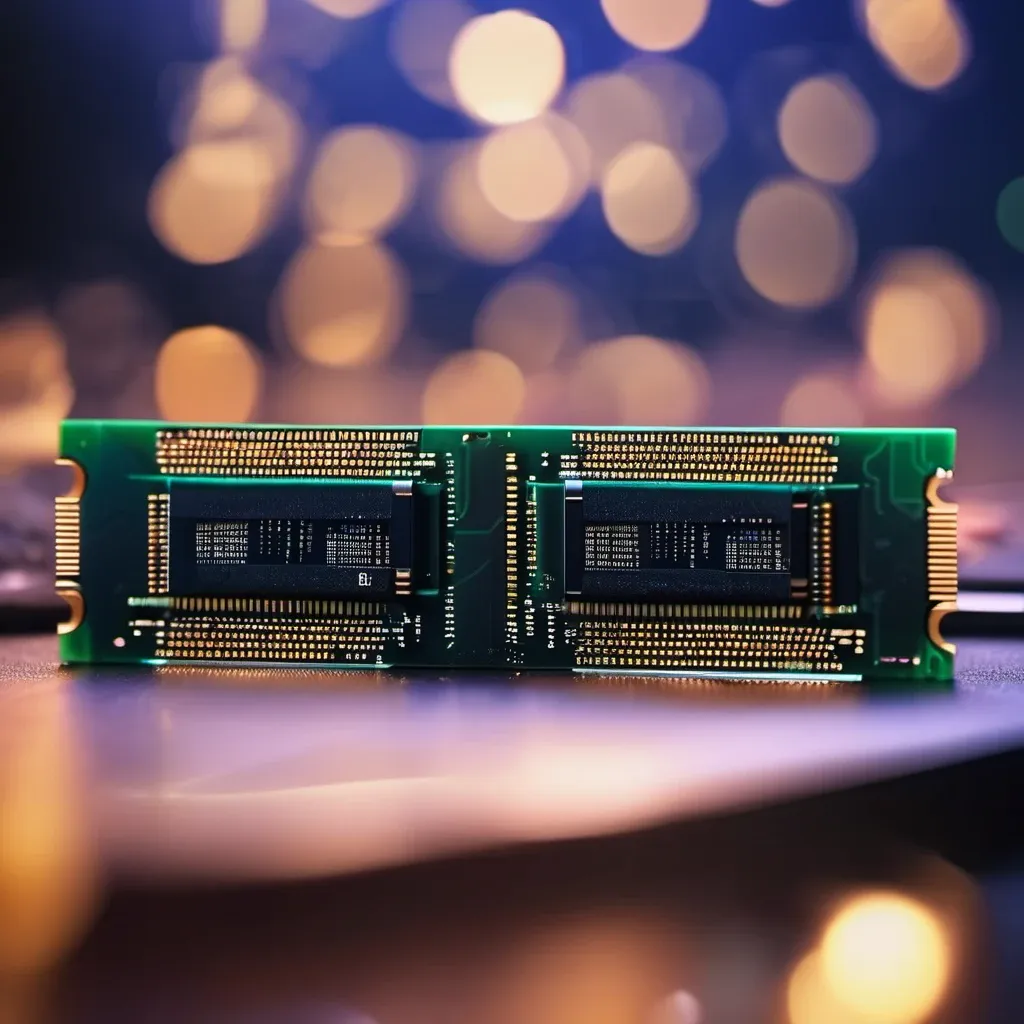
When it comes to building a gaming computer, RAM (Random Access Memory) is a critical component that often gets overshadowed by the flashier graphics cards and processors. However, I understand that RAM plays a pivotal role in your system's performance, especially during memory-intensive gaming sessions. Finding the perfect balance of RAM for your gaming rig is about more than just the size of memory; it's about the harmony between speed, quality, and compatibility with your motherboard.
In my experience, the difference between just enough RAM and optimal RAM can significantly affect how well a game runs. Not only does it impact loading times, but it also affects how efficiently your system can handle multiple tasks simultaneously. As games evolve and their demands grow, the need for higher quantities of faster RAM becomes more apparent. Whether you're running the latest AAA title or streaming gameplay, choosing the right RAM ensures a smooth, immersive experience.
It's not only important to consider the quantity of memory, but also to pay attention to the types of RAM available. There are various generations and speeds, and each has its own advantages. My goal is to equip you with the knowledge to make an informed decision on which RAM will enhance your gaming experience, taking into account the compatibility with your specific gaming system. This is crucial because the right match can lead to a noticeable improvement in your overall gaming performance.
Understanding RAM and Its Importance in Gaming
In my experience, RAM (Random Access Memory) is a critical component in any gaming PC, playing a pivotal role in both performance and the ability to multitask effectively.
What is RAM?
RAM is the short-term memory of a computer where the operating system, application programs, and currently processed data are kept so they can be quickly reached by the device's processor. It's a crucial component that allows for the fast retrieval of data, which is vital for tasks that require speedy processing. When I game, the quick access to this data translates to smoother gameplay and more responsive controls.
Why Gaming PCs Need Quality RAM
Quality RAM in a gaming PC ensures that game data can be accessed rapidly and seamlessly. For high-performance gaming, it's vital to have enough RAM to handle the game's demands without delay. Games loaded with complex graphics and large worlds need more RAM to avoid lags that can affect the gaming experience. I've noticed that when the RAM in my PC is top-notch, I can run games at higher settings and resolutions without a hitch.
The Role of RAM in Performance and Multitasking
The more RAM my gaming PC has, the better it performs when I'm running multiple tasks simultaneously. For instance, streaming while playing or keeping multiple browser tabs open alongside my game becomes more efficient. I find that a generous amount of RAM lets games and other applications run without competing for memory resources, leading to a smooth and uninterrupted gaming performance.
Types of RAM for Gaming Computers
When I choose RAM for a gaming computer, I consider the type of DDR memory, form factor, and specifications like speed, frequency, and latencies. These components are crucial for overall system performance.
Comparing DDR3, DDR4, and DDR5
DDR3:
- Frequency: Usually ranges from 800 to 2133 MHz
- Voltage: Typically 1.5V
DDR4:
- Improved frequency over DDR3, between 2133 and 3200 MHz
- Lower voltage than DDR3, around 1.2V
- Better power efficiency and increased capacity options
DDR5:
- Significantly higher frequencies starting at 4800 MHz
- Features like on-die ECC (Error-Correcting Code)
- Designed for even greater bandwidth and efficiency
When I compare these DDR generations, DDR4 strikes a good balance for current gaming systems, whereas DDR5 is geared towards the future with higher capacities and speeds.
Form Factors: DIMM vs SO-DIMM
DIMM (Dual Inline Memory Module):
- Standard size for desktop PCs
- More physical space for heat spreaders
SO-DIMM (Small Outline DIMM):
- Smaller form factor, typically found in laptops and some compact desktops
- Limited space can affect heat dissipation
My gaming rig uses DIMMs as they fit the motherboard and provide excellent performance and heat management, which is key for gaming.
Understanding Speeds, Frequencies, and Latencies
- Speed: Measured in MHz, the higher the speed, the faster the RAM can process data.
- Frequency: Tied to speed, as frequency increases, the RAM's throughput improves.
- Latencies: Represented by memory timings, lower latencies mean quicker response times.
Here's what I look at in RAM specs:
| Specification | Description | Impact on Performance |
|---|---|---|
| MHz | Indicates the speed of the RAM | Higher MHz allows for faster data processing |
| Memory Timings | Series of numbers (e.g., 16-16-16-36) | Lower timings can reduce delays in data availability |
| Latency | Time it takes for a RAM cycle to complete | Critical for time-sensitive tasks in gaming |
My gaming experiences are smoother when I choose RAM with high frequencies and low latencies. These are as important as capacity when it comes to gaming performance.
How to Choose the Right RAM for Your Gaming PC
When building or upgrading a gaming PC, selecting the right RAM is crucial. I'll walk you through the steps to ensure compatibility and performance.
Matching RAM to Your Motherboard and CPU
Motherboard Compatibility: Firstly, you need to check your motherboard's specifications. If it supports DDR4 RAM, you can't use DDR5, and vice versa. For example, if I have a motherboard that only supports DDR4, then that's the type of RAM I need to buy.
CPU Compatibility: Secondly, the processor also dictates RAM compatibility. Some CPUs perform better with faster RAM, while others may not benefit as much. If I'm using an Intel or AMD processor, I often consult their product details to confirm which RAM types and speeds are recommended.
Determining the Optimal Capacity and Speed
Capacity: For most modern gaming PCs, 16GB of RAM is the sweet spot, but for those who want to future-proof their system or engage in heavy multitasking, 32GB may be the better choice. When choosing capacity, I remember that more RAM can be beneficial, but only up to a point.
Speed: RAM speed is measured in MHz, and matching the speed to the CPU's capabilities is essential for maximizing performance. While faster RAM, like 3200MHz or above, often provides improved performance, there's a "sweet spot" where performance gains can taper off. This sweet spot varies depending on the rest of my system's hardware.
Considering RAM Features: RGB, Heat Spreaders, and Overclocking
RGB RAM: For gamers who love a customized look, RGB RAM can add a personal touch to the system. I decide whether aesthetics are as important to me as performance before factoring this into my purchase.
Heat Spreaders: I consider heat spreaders to improve thermal performance and stability. They're particularly useful if I plan to overclock my RAM.
Overclocking: If I'm looking to push the limits of my RAM beyond its rated speeds, I check for modules that support overclocking. Overclocking can lead to performance gains, but I ensure my motherboard and CPU can handle the increased demands.
Enhancing Gaming Experience with Advanced RAM Technologies
In gaming, the speed and efficiency of RAM can significantly affect performance. I'll explore how high-performance memory, overclocking, and thoughtful upgrades can elevate your gaming setup.
High Performance Memory Kits
High-performance memory kits are crucial for gamers seeking responsiveness and speed. Memory kits like DDR4-3200 or DDR5-5200 come with tighter timings and higher speeds, ensuring that games load quickly and run smoothly. For instance, upgrading from standard DDR4 to DDR5-5600 could reduce load times and enhance frame rates, making a notable difference in gaming experiences.
Overclocking and XMP/EXPO Profiles
Overclocking RAM allows you to push beyond the factory speed limits to gain better performance. Techniques such as XMP (Extreme Memory Profile) and EXPO (Extreme Performance Overclocking) profiles simplify the process, offering pre-configured and tested settings that can be applied within the BIOS. This can elevate RAM speeds beyond the standard specifications, like turning a DDR4-3200 kit into an effective 3600MHz tool for gaming.
Future-proofing with RAM Upgrades
To future-proof a gaming computer, I consider planned RAM upgrades. As games become more demanding, additional memory allows for greater headroom. Selecting RAM with higher potential speeds, such as DDR5-5600, positions your system to take advantage of performance improvements through both platform updates and future hardware compatibility. It's an investment that helps keep the gaming experience smooth for years to come.
Troubleshooting Common RAM Issues
Sometimes, after installation, I can encounter issues that affect the performance or detection of the new RAM. Here's how I address some common problems:
- Not Recognizing RAM: If not all my RAM shows up, I recheck to make sure it's firmly seated in the memory slots. I also check if the motherboard supports the total capacity of installed RAM.
- Performance Issues: In case of unexpected system behavior or crashes, I verify the memory timings and voltage settings in the BIOS. Ensuring they match the RAM manufacturer's specs is important. If problems persist, I test each RAM stick individually to isolate a faulty module.
- Beep Codes: Hearing beeps on startup is my motherboard signaling a hardware issue. I consult the motherboard manual to decode the beeps and address the specific problem.
Final Words
By following these guidelines, I can usually install and configure gaming RAM without any hiccups, elevating my overall gaming experience.
